JSON is a quite common format for data in these days. NoSQL databases save data in JSON format. Even Relational Databases like SQL Server give you option to save or retrieve data in JSON format. When we need to update a property in a JSON document, we need to update the whole JSON document. This can be a problem specially if document size is larger. This is where JSON Patch feature comes in. JSON Patch is a format that let you update JSON document partially.
You can do more than updating a property. You can add, remove, replace, move, or test a value by using this format. Let's look at its details by using the following JSON document as the source.
To send a partial JSON update request, we need to use the following format. We need send this JSON document to the source. Before you tried this, first you need to be sure that your source supports this format. For example, Azure Cosmos DB does not support this yet. Cosmos DB Team started to work on this request. You can see the details of this work from this link for Azure Cosmos DB
If I want to update the topics of my document, and let's say I want to add another item to the array. I can make the following request to update this document partially.










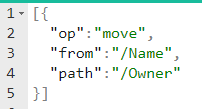


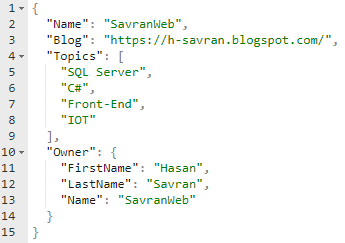
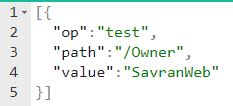
Nice!
ReplyDeleteWouldn't the op test path need to be something like /Owner/Name to get a success response?